In 2026, the speed of your website will be one of the most important elements for ranking in Google India. No matter how fantastic your…
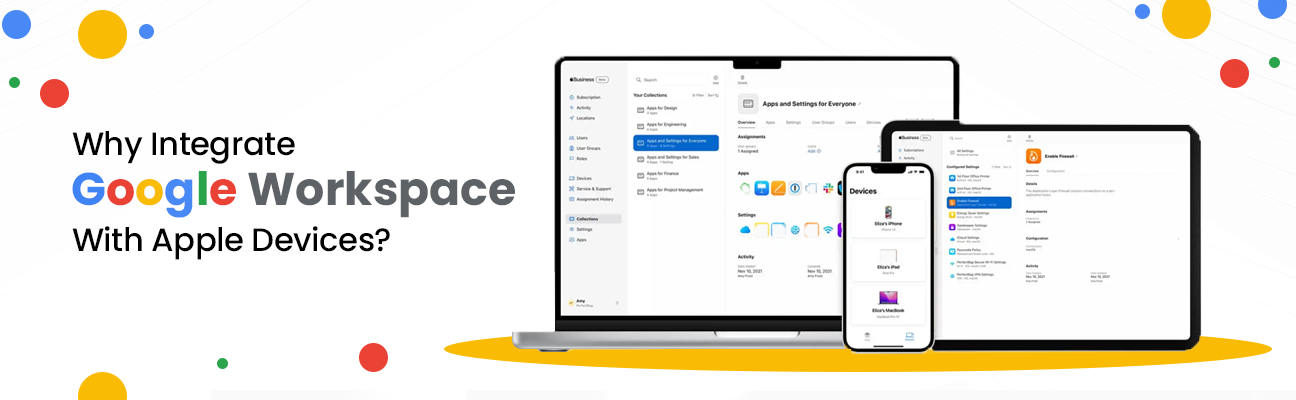
In an era where productivity is essential, many professionals use devices running on iOS in sync with Google Workspace. While employees prefer using iPhones and MacBooks , the business solutions by Google have transformed ways of collaboration. But, for its use, Google Workspace has to be well-integrated with Apple products. So, in this article, let’s check out the benefits of using Google Workspace for Apple devices. As you continue reading, you will also know how iWebHost can help integrate Google Workspace for your organization.
Workflows can be streamlined when Google Workspace is integrated with Apple devices. Additionally, your team will also be quite productive.
Seamless Access to Google Apps
iOS devices offer direct access to Google Workspace apps like Google Docs, Gmail, and Drive. This eventually provides a unified experience on various platforms.
Enhanced Collaboration
Integration with Google Workspace allows professionals to collaborate on documents and spreadsheets in real-time. This enables everyone to be on the same page. The various collaborative features also work well, thus enabling efficient teamwork.
Cross-Platform Syncing
We can integrate Google Workspace with Apple devices to sync your emails and files across all devices. This implies that changes made on one device will automatically appear on others.
Productivity Boost
Professionals can experience the best of Apple’s productivity capabilities with Google Workspace apps. Apart from multitasking, it also helps to manage the workflow more efficiently.
Unified Search
Once Google Workspace is integrated, it enhances search capabilities. Professionals can search emails, important information, and documents with ease. They simply have to turn on their Apple devices and type the file in the search bar.
Enhanced Security
Google Workspace offers robust security features that secures sensitive information. This includes two-factor authentication, management tools, and advanced encryption for protecting sensitive data.
Customizable Notifications
When apps are customized as per Apple’s notification system, it ensures to stay updated. Professionals can always check out important emails, document changes, and calendar events without being overwhelmed.
Integration with Apple’s Ecosystem
You may also develop a unified environment with Google Workspace integration. As you continue using the iOS devices, you can use services like Apple Maps, Apple Pay, and Siri.
Single Sign-On
Many enterprises now use Single Sign-On (SSO) for secure and easy access to several applications. Therefore, when we integrate Google Workspace with Apple devices, it simplifies login processes and enhances security.
Automate configuration profiles and device policies
Through an Apple Unified Platform, you can easily establish a connection with Google. You can further sync the Google Workspace solution automatically with the company’s units and groups. Moreover, new devices can be configured as per the exact specifications based on the user’s role.
Enables to log in using Google Credentials
In today’s world, people no longer need authentication systems for SaaS products and Mac OS devices. But, by using an Apple Unified Platform, users can login to Mac OS with the same credentials. After all, working professionals can expect a seamless login experience.
Cloud Storage
Using Google Drive offers a secure cloud storage solution. Through the cross-platform compatibility, you can also sync the files across many devices. This ensures that professionals can access photos and documents irrespective of the device. Once there’s a strong internet connection in the background, people can access Google Drive on the go.
Authorize Google apps automatically
With the use of a suitable Apple Unified Platform, professionals can use different apps like Google Drive and Google Chrome. Google apps can further be updated and configured if they aren’t unavailable in the App Store. This not only enhances security but also productivity at the workplace.
Use the capabilities of Chrome Management
Integration with Google Workspace supports automatic application updates. Organizations can also follow practices for remote management of Google Chrome. The possibilities are endless for an automated workflow. While you can install Chrome extensions, the options can support safe browsing.
Integrating Google Workspace with Apple devices involves many steps. These ensure seamless collaboration and access to numerous Google services. Here’s a strategic approach to accomplishing effective integration.
#1 While we set up Google Workspace, we help you set the accounts for professionals across teams. Your team can choose the most important apps and seek our assistance to sync them.
#2 Afterwards, we configure security and privacy settings. The use of Mobile Device Management solutions further helps to manage app installations and track device compliance.
#3 Later, our team of professionals optimizes collaboration tools. We will also assist you in installing relevant browser extensions to enhance productivity. The important add-ons will be set up for web browsers like Chrome and Safari.
#4 Now, we can offer support to use Google Workspace apps effectively. Our professionals will also help you troubleshoot common issues related to Google Workspace integration.
#5 Ultimately, we will also lend help to update security policies. Assistance can also be sought to use new features.
Finally, as per the recent article, Apple is on the verge of integrating Google Workspace identity services with managed Apple IDs. This will support the simplification of cloud identity management. Using Apple Business Essentials will further help in focusing on the needs of small-scale and medium-scale businesses. Moreover, federated authentication will let professionals sign into their accounts. This will make it easier to access apps and use services with no compromise on security.
Are you seeking to integrate Google Workspace with Apple devices? Connect with iWebHost right now so that we can manage everything efficiently.

