Protect your customers’ data from prying eyes – whether it be passwords, credit card details or other sensitive data.
Sends data to trusted servers rather than imposters trying to steal it.
Visitors will trust your website more if they see a lock icon or green bar and buy from you.
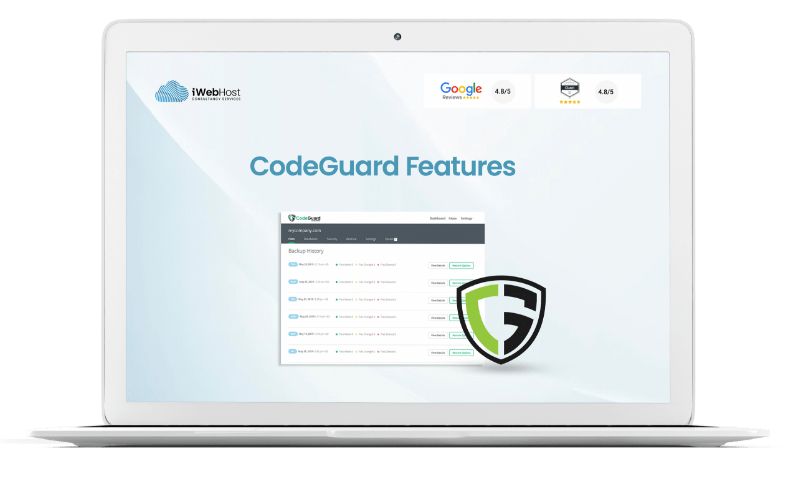










CodeGuard backs up your site automatically, capturing changes incrementally to save space and reduce server load.
Cloud storage ensures data safety by shielding against hardware failures. Backups are accessible whenever needed.
CodeGuard watches for changes and instantly backs up new versions, safeguarding your latest content.
Restore your site quickly with CodeGuard. Choose a backup point through the easy interface, minimising downtime.
Advanced scans identify threats and suspicious files. Timely alerts help prevent security breaches.
Monitor loading times and response rates. Optimise your site for better user experience with CodeGuard.
CodeGuard backs up your site automatically, capturing changes incrementally to save space and reduce server load.
Cloud storage ensures data safety by shielding against hardware failures. Backups are accessible whenever needed.
CodeGuard watches for changes and instantly backs up new versions, safeguarding your latest content.
Restore your site quickly with CodeGuard. Choose a backup point through the easy interface, minimising downtime.
Advanced scans identify threats and suspicious files. Timely alerts help prevent security breaches.
Monitor loading times and response rates. Optimise your site for better user experience with CodeGuard.
CodeGuard is a website backup service that automatically and regularly backs up your website’s files and databases to protect against data loss and potential security threats.
Yes, CodeGuard typically offers a 30-day money-back guarantee.
Yes, you can switch between different CodeGuard plans based on your needs and requirements.
Yes, you can back up multiple websites using CodeGuard by subscribing to a plan that allows multiple website backups.
The website backups are stored securely on the CodeGuard cloud servers.
No, CodeGuard handles the backup process automatically, so you don’t need to set up cron jobs yourself.
You would need your website’s hosting control panel credentials (FTP/SFTP, cPanel, etc.) to set up CodeGuard for website backups.

